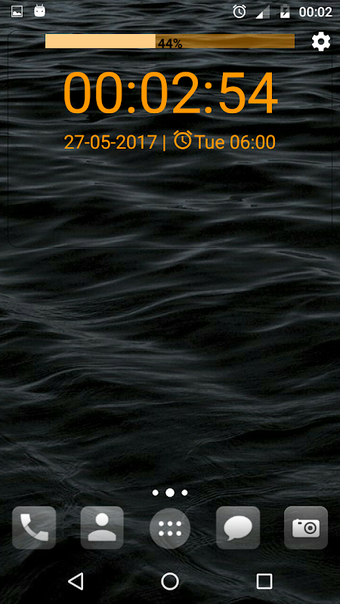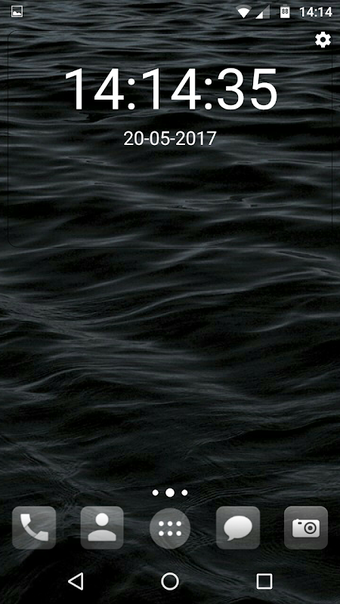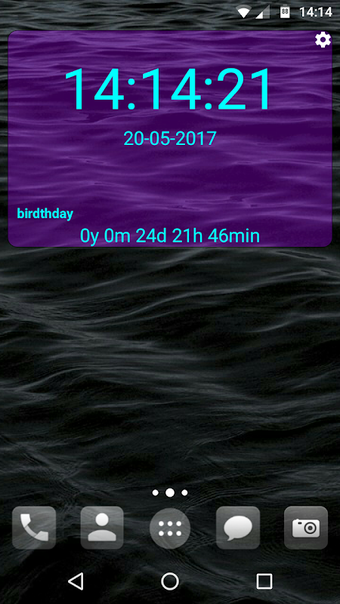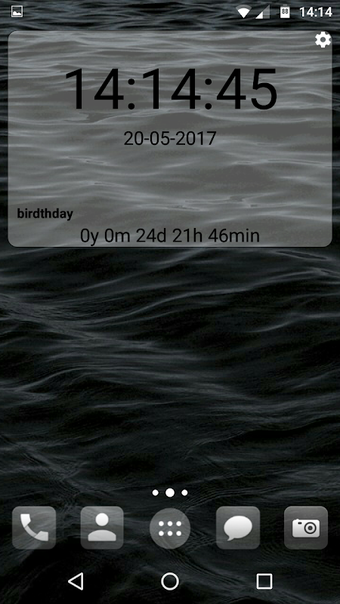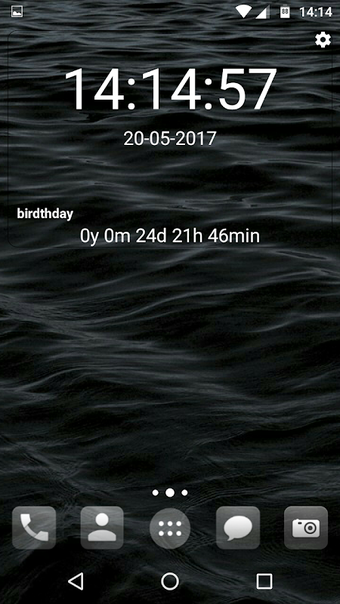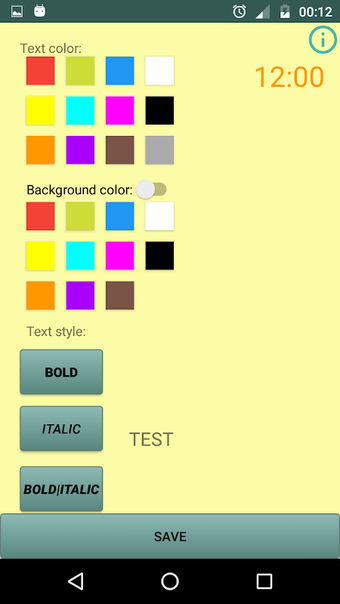Clock Widget: A Comprehensive and Free Clock Widget for Android
Clock Widget is a free clock widget developed by pies3nscy for Android smartphones. It offers a range of features, including a digital clock, battery status, clock with seconds, date display, countdown to events, alarm clock, and customizable display colors.
Clock Widget is an excellent tool for those who want to keep track of time and schedule their day efficiently. The widget is easy to install and use, and it offers a range of customization options to match your phone's theme. The app is free and does not contain any ads, making it an excellent choice for users who want a comprehensive clock widget without any distractions.
The digital clock feature displays the current time accurately, while the battery status feature shows the remaining battery life. The clock with seconds feature is useful for those who need precise timekeeping, and the date display shows the current date. The countdown to events feature allows users to set reminders for upcoming events, and the alarm clock feature helps users wake up on time. The customizable display colors feature allows users to match the widget's theme with their phone's theme.
Overall, Clock Widget is a comprehensive and free clock widget for Android smartphones that offers a range of features to help users keep track of time and schedule their day efficiently.